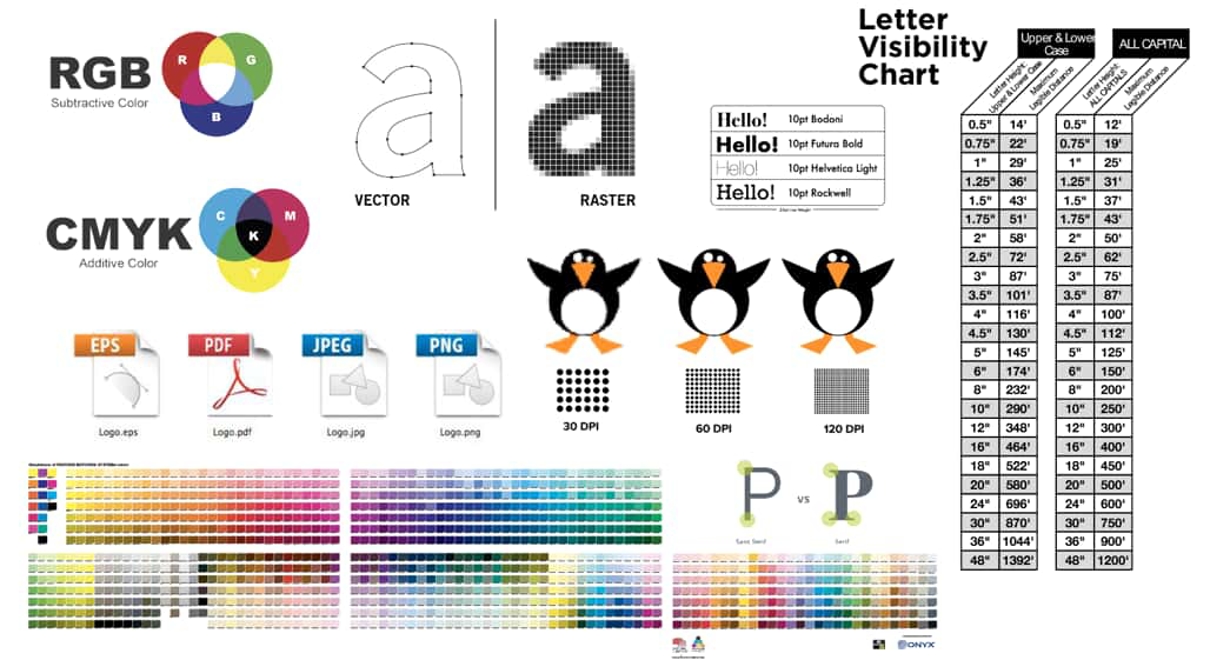To guarantee the best results for your signage, understanding the specific requirements for submitting design files is crucial. Proper file setup not only ensures high-quality outcomes but also streamlines the production process. Here’s a comprehensive guide to help you prepare your files correctly.
1. Preferred File Formats: For optimal color accuracy and detail, we prefer CMYK EPS files with fonts converted to outlines. Ensure there is a bleed allowance of 10-20mm, proportional to the finished size, to avoid any design cutoffs.
2. PDF Files and Large Formats: While PDFs are acceptable, they can present challenges with Pantone® colors and transparency effects in large format prints. To mitigate these issues, specific settings may be required during the export process.
3. Resolution for Raster Images: For raster images included in your designs, aim for a resolution of 1200dpi at 10% of the final size. This ensures clarity when the image is scaled up for printing.
4. Viewing Distance and Resolution: The required resolution varies with the viewing distance:
- Signs viewed closely (e.g., banners, shop signs): 100-120dpi at final size.
- Billboards: 25-50dpi can be sufficient due to the viewing distance.
5. Vector Files for Cutting and Engraving: For processes like vinyl cutting, laser cutting, CNC routing, and engraving, vector files are mandatory. Note: converting a JPEG to EPS doesn’t make it a vector file. If needed, we offer vectorization services for raster images.
Extra Tips:
- Color Conversion: Always convert files to CMYK to match expected print colors.
- Pantone® Colors: You can specify Pantone® solid colors for accurate reproduction by our advanced printing equipment.
- File Size Considerations: For projects larger than 500mm x 500mm, avoid using 300dpi at final size to keep file sizes manageable.
- Web Images: Images sourced from the web are typically low resolution and not suitable for printing. Always check the resolution and scale before submission.
- Font Quality: Premium Adobe or high-end fonts scale well. If using free web fonts, closely examine them for quality issues at enlarged sizes.
Properly preparing your design files according to these guidelines ensures your signage will look professional and impactful. If you have any doubts or need assistance, our team is here to help at every step of the process, from file preparation to the final print.
Need help with your design files or have questions about the specifications? Contact us today, and let's ensure your signage makes the best possible impact!